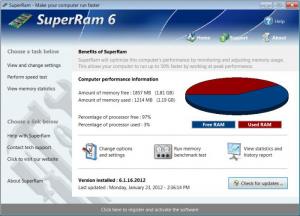SuperRam
7.6.4.2018
Size: 5.66 MB
Downloads: 12841
Platform: Windows (All Versions)
If you do not have enough RAM, your computer will not run as fast as you want it to. Applications will run sluggish and you will waste time looking at your computer and waiting for a task to complete. Before you go out and buy some RAM, take a look at the SuperRam application.
What this application does is get your computer run faster by optimizing system memory. It frees up memory in real time (thus making your computer run faster), memory allocated by the operating system to applications, games and system processes. When memory usage reaches a certain threshold, SuperRam automatically releases all memory that can be released.
The installation of SuperRam is one simple process that gets the jobs done in matter of seconds. The process is straightforward and requires little intervention from the user. Any version of Windows can be used for running the application.
The interface of SuperRam has a nice graphical aspect that displays the used and free amount of RAM in real time. One can benchmark the memory to find out the performance of the system memory when running games or complex applications that use a lot of RAM. The benchmark score is displayed as a number, from 1 to 10. SuperRam can be set to free the memory when the available amount reaches a certain percent. The default settings for this are set at 30% free memory. When the available memory reaches 30%, SuperRam will attempt to free it to 60%, thus making the applications and games run much better. These settings can be also displayed as a history report which displays the current available memory and the time passed since the computer was powered on.
The software features an update button, for easily checking for available updates and automatically installing them. Besides the normal options for freeing up memory, SuperRam also includes some advanced settings, like recovering memory only if the CPU usage is bellow a certain value. Besides that, using the advanced feature, the user can change the colors used for displaying the RAM usage.
Pros
It can easily free up memory when it reaches a certain percent, thus improving the speed of games and applications. Besides that, it can test the installed memory, to see how well it will perform in games and memory-consuming applications.
Cons
The interface is a little bit difficult to use and a beginner may need some time to get used to it. SuperRam is a stunning program for freeing up memory, allowing any application to run much better than ever.
SuperRam
7.6.4.2018
Download
SuperRam Awards

SuperRam Editor’s Review Rating
SuperRam has been reviewed by Jerome Johnston on 17 Feb 2012. Based on the user interface, features and complexity, Findmysoft has rated SuperRam 4 out of 5 stars, naming it Excellent